VMware 是电脑上十分出名的虚拟机软件,在 Windows 和 Linux 系统上对应的是 VMware Workstation 而在 Mac 上则是 VMware Fusion,不过它的价格倒是吓到了不少朋友。今天我们有机会通过一个小方法来获取它们的授权。
获取方式:先到 https://courses.edx.org/register 注册一个帐号,然后到你注册的邮箱中激活。之后打开 http://cs50.edx.org/vmware 登录,登录后页面下方会出现 VMware Workstation 12 和 VMware Fusion 8,你可以分别点击将它们添加到购物车中然后结算。结算后会提供序列号和下载地址。
![File Sharing Pro – 文件分享工具[Windows][$39.95→0]-反斗限免](https://freeapp.macapp8.com/1avshare1.png?imageView2/2/w/1920#)
![SoftOrbits Photo Retoucher – 照片美化工具[终身不可更新授权][Windows][$49.99→0]-反斗限免](https://freeapp.macapp8.com/wp-content/themes/dux/assets/img/thumbnail.png)
![限时免费获取字体 Gentle Letters[Windows、macOS][$18→0]-反斗限免](https://freeapp.macapp8.com/Gentle-Letters-Fonts-137484876-1-1-580x387.webp)
![限时免费获取 Steam 游戏 Bang Bang Fruit[Windows]-反斗限免](https://freeapp.macapp8.com/587810header.webp)
![限时免费获取字体包 Lovely Collection Font Bundle[Windows、macOS][$10→0]-反斗限免](https://freeapp.macapp8.com/3-898bd1564cfdd2c8709eb1fde1bbcb10f2d811ce2e32c7df1e074eae4fdbbaec.webp)
![限时免费获取 Epic 游戏 Return to Ash[Windows][¥18→0]-反斗限免](https://freeapp.macapp8.com/3445830header.webp)
![限时免费获取 Steam 游戏 Paragnosia[Windows、Linux][¥18→0]-反斗限免](https://freeapp.macapp8.com/3017580header.webp)
![限时免费获取字体 Vintage Story Font[Windows、macOS]-反斗限免](https://freeapp.macapp8.com/Vintage-Story-Fonts-113505112-1-1-580x387.webp)
![限时免费获取 Epic 游戏 Residual[iOS、Android][¥22→0] 限时免费获取 Epic 游戏 Residual[iOS、Android][¥22→0]](https://freeapp.macapp8.com/1290780header.webp)
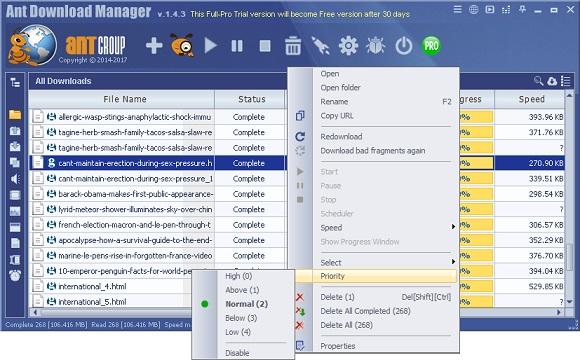


没发现有序列号啊,网站上说:This WebStore is currently a demo site or is in test mode. All orders placed will be test orders and no product keys will be delivered.
可能现在修改了?我发文章的时候是有序列号提供的
This WebStore is currently a demo site or is in test mode. All orders placed will be test orders and no product keys will be delivered.
If you have questions, please contact your administrator.
昨天的確是可以拿到序號~我有拿到~
序列号要去哪裡看?
我下載了可是不知道列號要寫甚麼
现在已经变成试用版本啦,之前还会显示的现在就没了